
Category
tutorials
Published
Aug 10, 2025
Updated
Feb 27, 2026
Author
Tags
How to Add SketricGen AI Agent to Your Wix Website
Adding a Wix AI agent to your website can significantly enhance user engagement and streamline customer interactions. As highlighted in our piece on How Agentic AI is Transforming Consumer Interaction, businesses today must leverage AI tools to stay competitive. With SketricGen, you can easily create a conversational Wix AI chatbot without any coding experience. This guide outlines the straightforward steps to embed a Wix chatbot on your site, enabling you to capitalize on Wix automations, improve customer service, and ultimately boost conversions.
Step 1: Create Your SketricGen Account
The first step in this process is to create your account on SketricGen. Head over to sketricgen.ai and sign up for your free account. With SketricGen, you can build a smart Wix AI chat assistant that engages visitors in real time, providing valuable information at their fingertips.
Step 2: Copy the SketricGen Chatbot Embed Code
Once your account is created, navigate to the dashboard and locate the option to generate the embed code or iFrame snippet for your Wix AI chatbot. This code is vital, as it allows you to seamlessly integrate the chatbot into your Wix site.
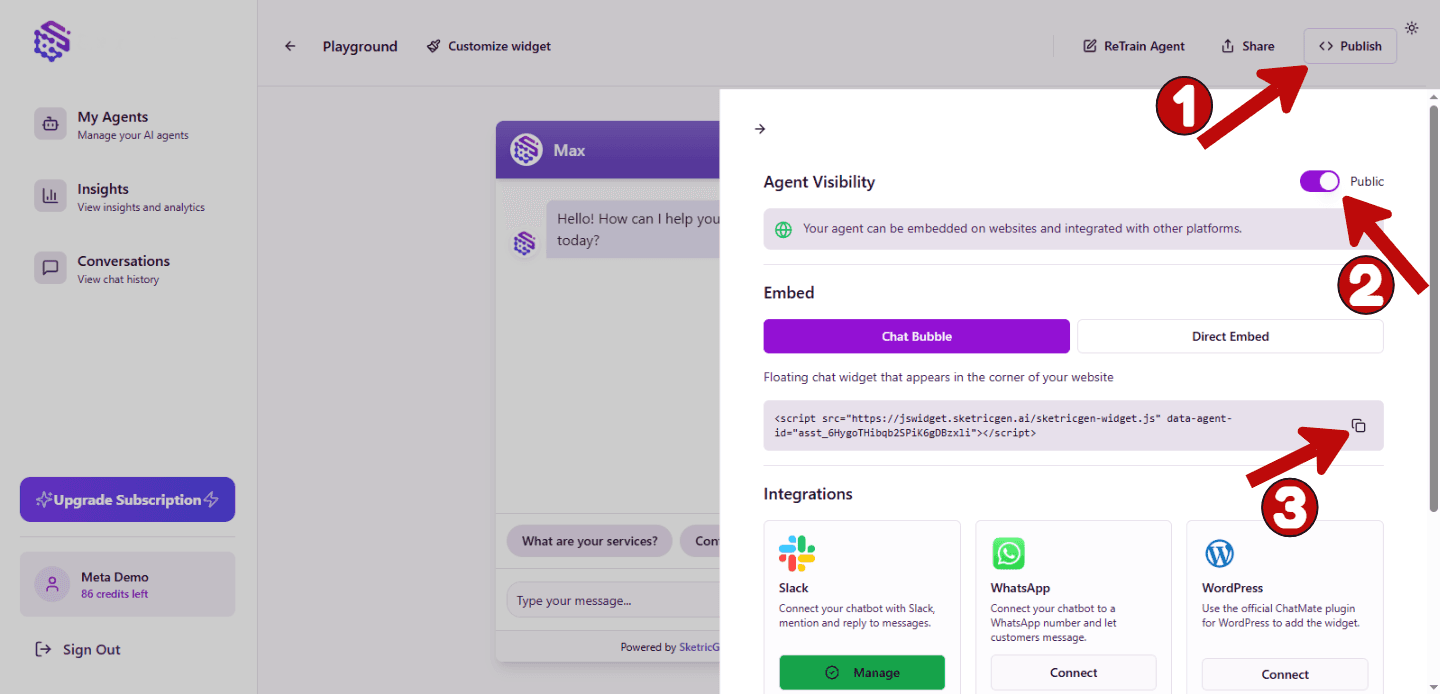
Step 3: Embed the Chatbot in Wix
3.1 Log in to Your Wix Dashboard
Start by logging in to your Wix dashboard. This is where you can manage all aspects of your website.
3.2 Select the Site Where You Want the Chatbot
If you manage multiple sites, select the specific site where you want to add the Wix chatbot.
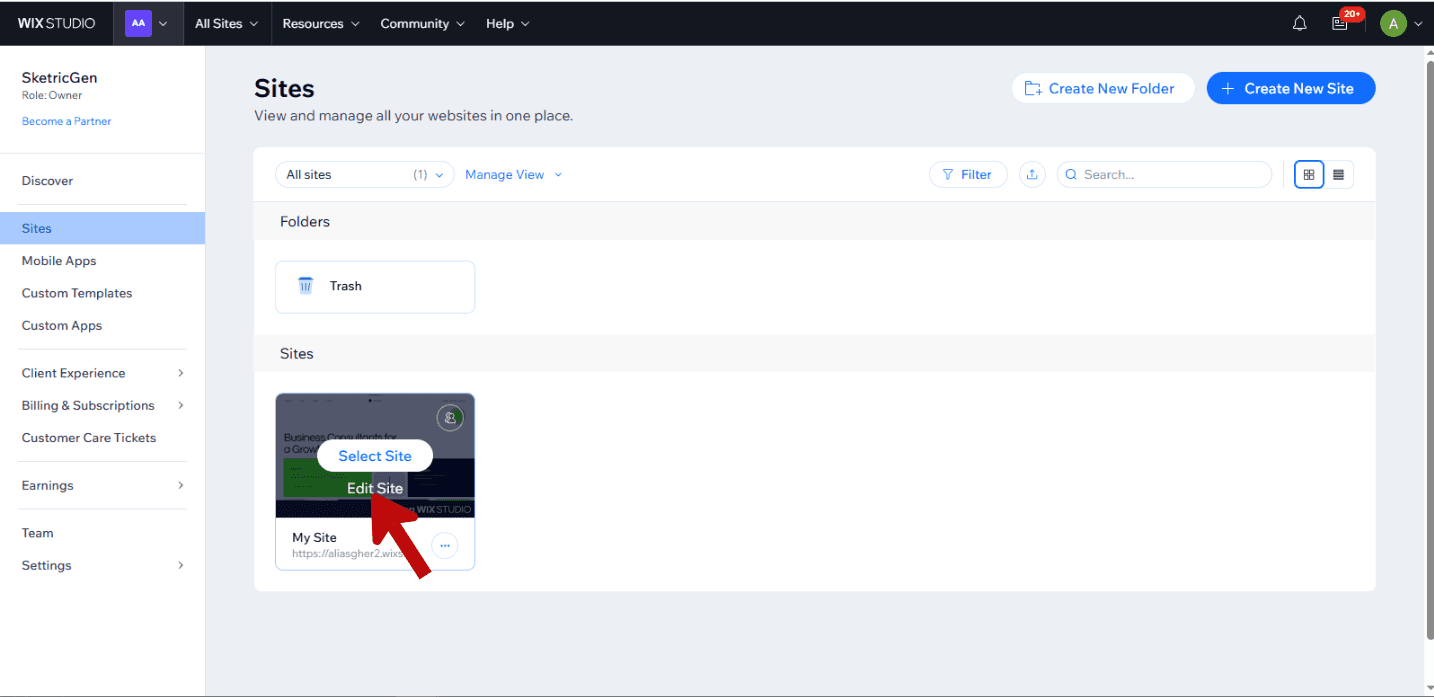
3.3 Go to Add Elements -> Embed & Social -> Embed Code
In the left sidebar, go to Add Elements. From there, navigate to Embed & Social and choose Embed Code. This is where you will insert the previously copied code.
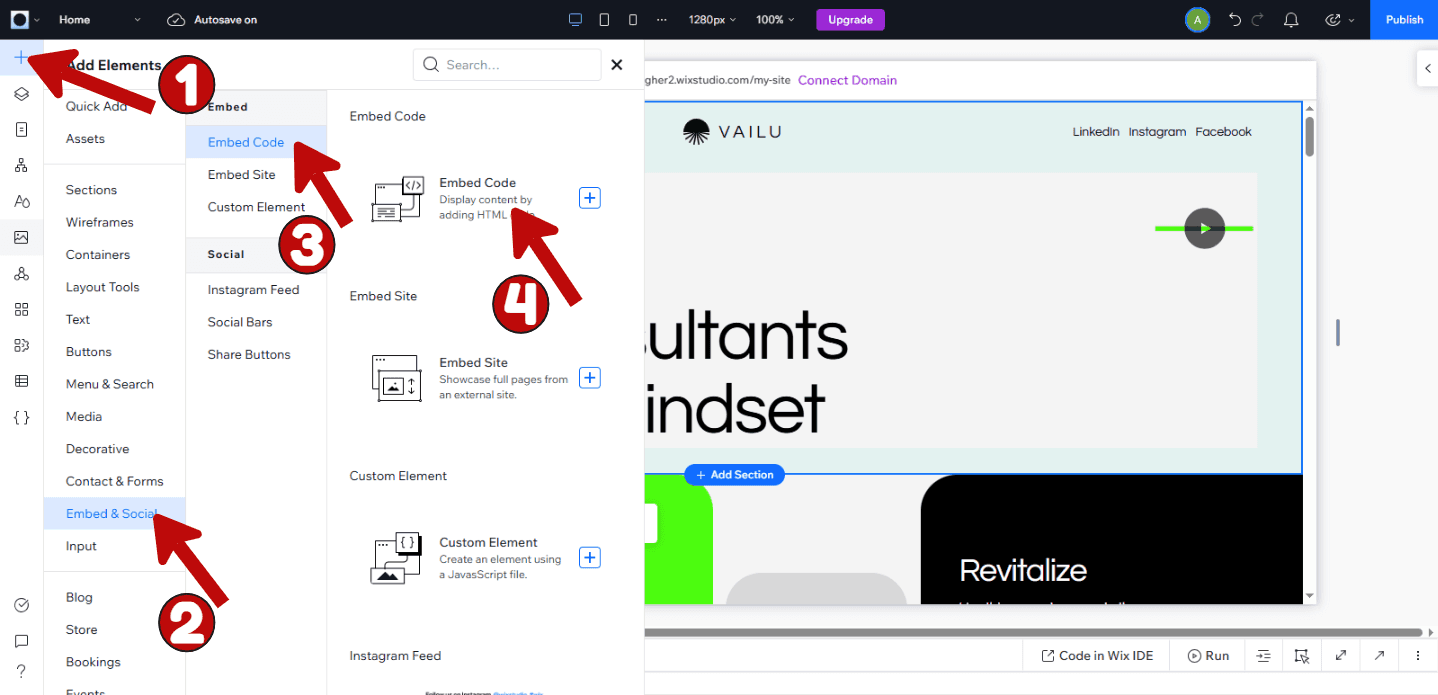
3.4 Paste the Copied Code and Adjust Position/Size as Needed
Paste the SketricGen code into the embed code field. You can adjust the size and position to fit your website’s layout. If you need more guidance on working inside the HTML/embed element on Wix, you can refer to the Wix Help: Add HTML iFrame or Embed Code to Your Site.
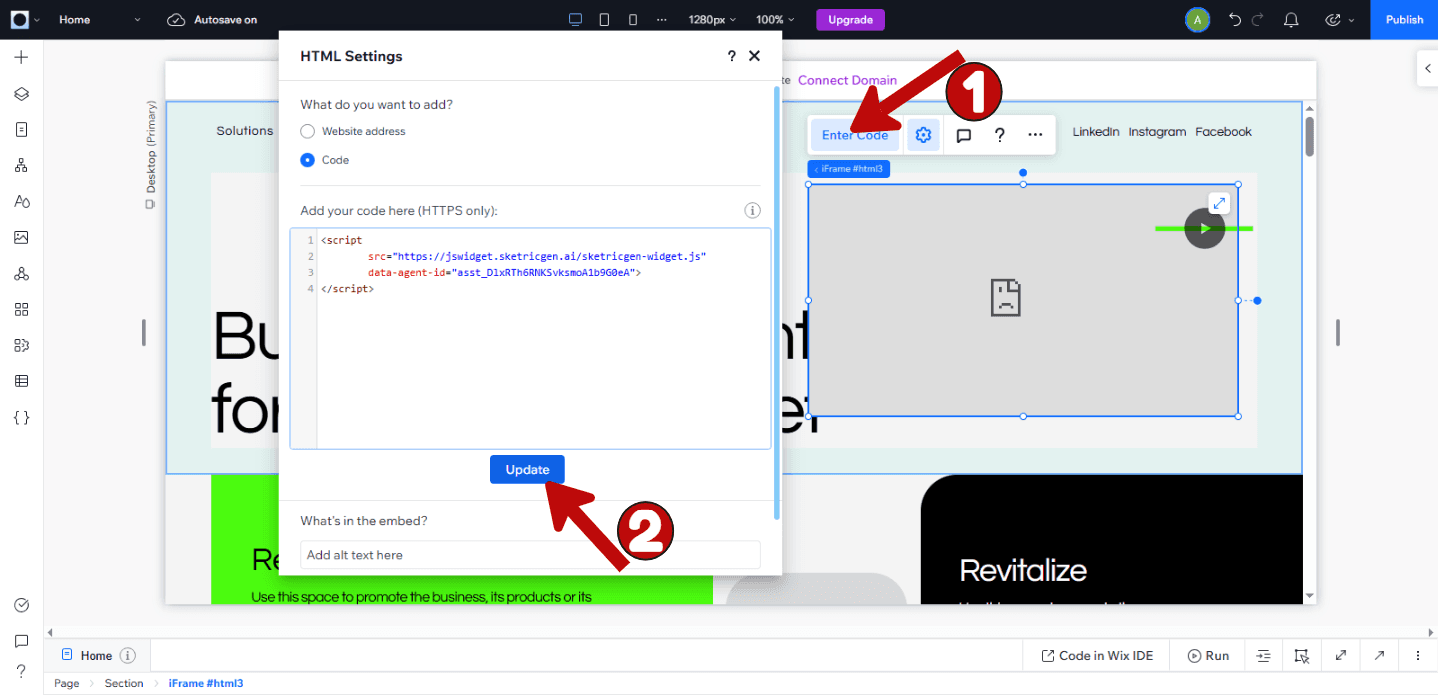
3.5 Add an Anchor and Pin the Chatbot Widget
To make your chatbot easily accessible, add an anchor and pin the widget to ensure it appears as a floating bubble. This makes it easy for visitors to interact with your Wix AI chat assistant without disrupting their browsing experience.
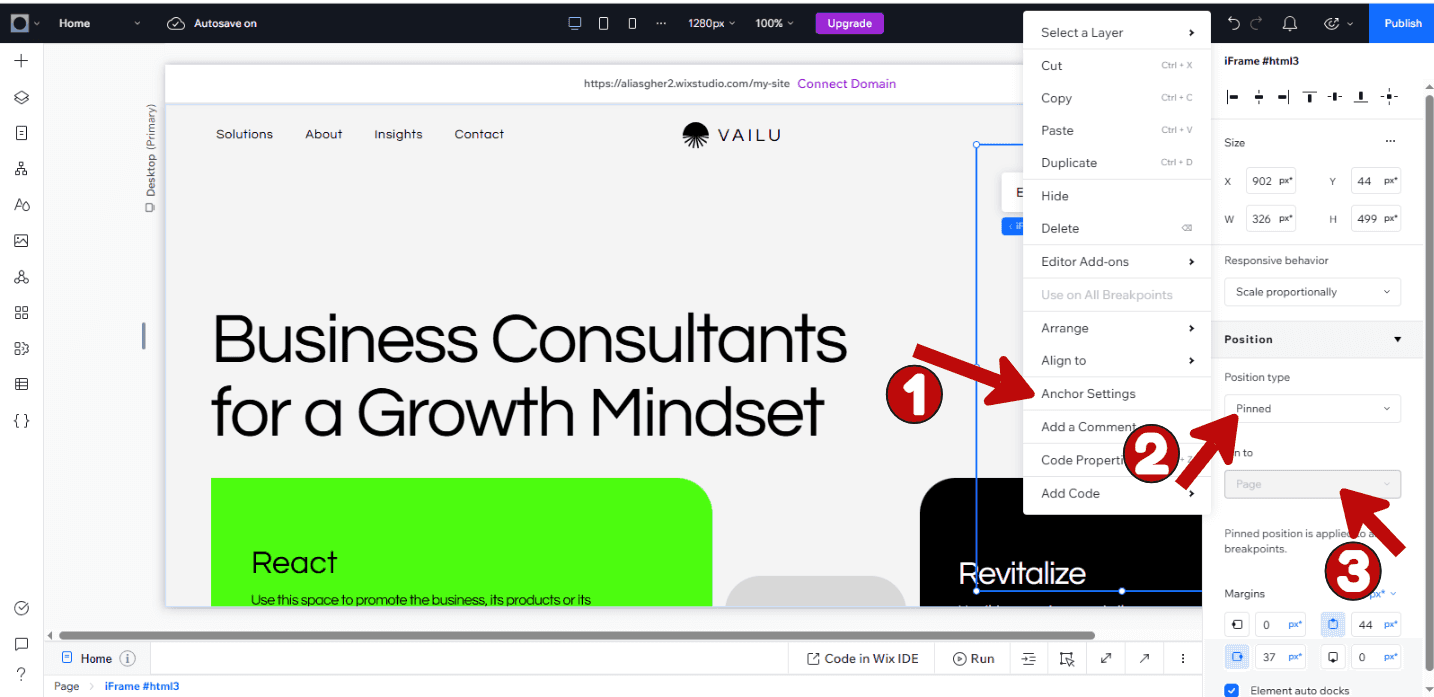
Step 4: Test the Chatbot and Publish
Before finalizing your changes, test the chatbot to ensure it functions as expected. Once satisfied, publish your site to make the Wix AI agent live for your visitors.
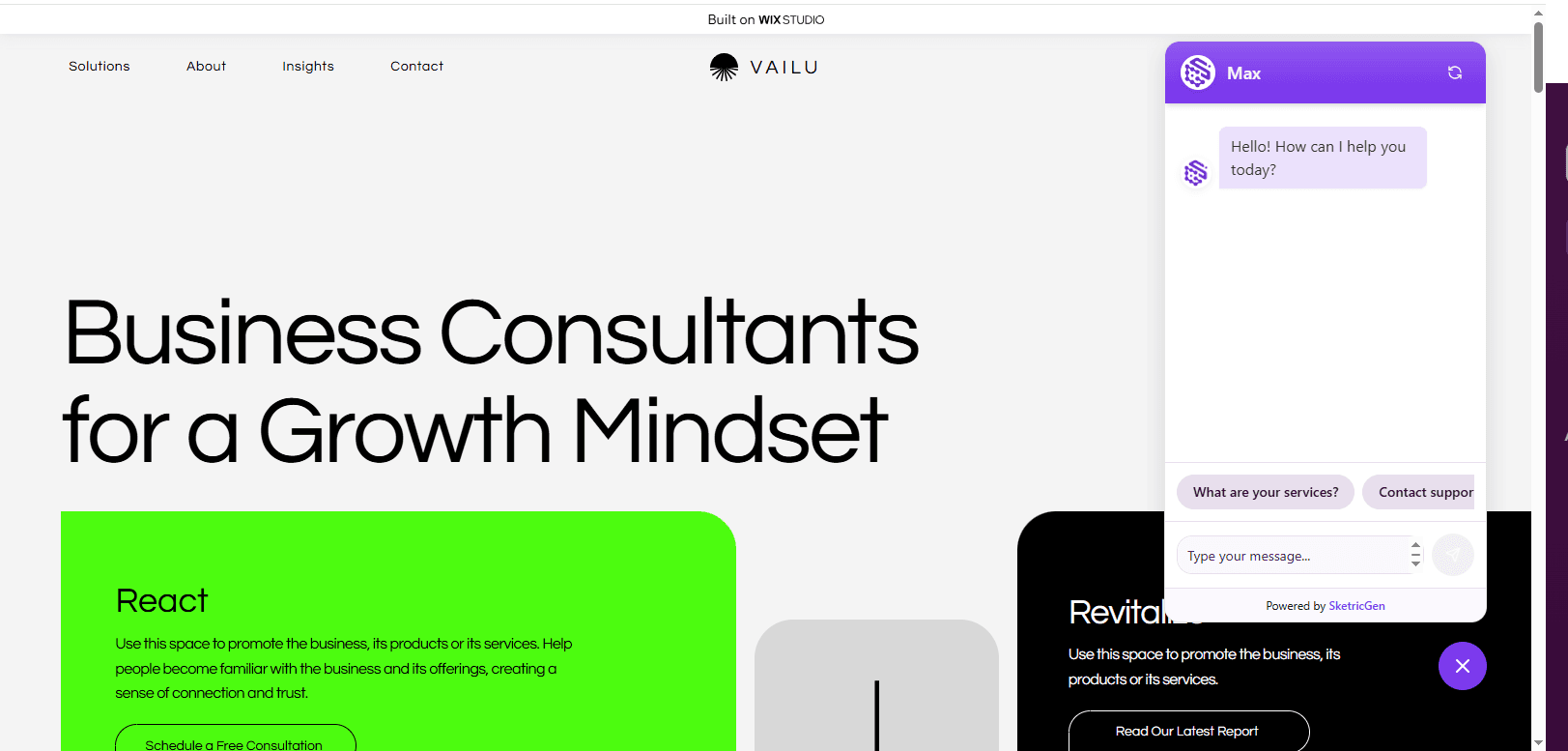
FAQs
Q. What is a Wix AI agent, and how does it work?
A Wix AI agent, like SketricGen, is an automated chatbot designed to engage users on your website, answering queries and providing assistance without human intervention.
Q. Can I customize my Wix AI chatbot?
Yes, SketricGen allows extensive customization options for your Wix chatbot, enabling you to tailor its responses and appearance to fit your brand.
Q. How do Wix automations interact with the AI agent?
Wix automations can enhance the functionality of your AI agent by allowing it to send automated responses or notifications based on customer actions, such as inquiries or purchases.
Q. Is it easy to install a chatbot on Wix?
Absolutely! With SketricGen, adding a chatbot to your Wix site is a no-code solution that can be completed in just a few straightforward steps.
Q. What are the benefits of using a Wix chatbot?
Implementing a Wix AI chatbot can improve customer service, increase engagement, and boost conversion rates by providing instant responses to visitor inquiries. For a more thorough read visit our blog Why Wix Stores Can’t Ignore AI Agents in 2025
In conclusion, adding a Wix AI agent to your website is a simple yet powerful way to enhance user experience. By following these steps, you can easily deploy a Wix chatbot that engages your visitors and improves your business’s efficiency. If you want to learn how other platforms like Shopify integrate with AI agents, check out our guide on How to Add an AI Agent to Your Shopify Store. For more insights into the importance of AI in business, read our article on Why Every Business Needs a 24/7 AI Agent on WhatsApp in 2025.
Find out what latest AI search engines have to say about SketricGen and its features, visit Ithy.com.
Ready to get started? Create your free SketricGen account and deploy a Wix AI agent in minutes!


